
NAC
A complete accounting and finance software
We understand the concerns you have regarding your finances and accounts. Now, you can handle them with this easy to use automated accounting software. Have every kind of fiscal information you need to manage your business collected in one place. With its multiple features, you will certainly gain more in less time.
Unlimited Number of Companies
One copy of NAC, on one computer, can handle accounts of any number of companies.
Traversing Through Various Financial Years
NAC can handle accounting of multiple consecutive fiscals. You can move back and forth between fiscals for data manipulation. Any change, say, addition, deletion or modification of transaction, will be reflected automatically into the books of subsequent fiscals.
Zooming In
Zooming from Balance Sheet/ Ledger account (or any other view screen):
- to monthly summaries
- to transaction details
- to vouchers and back
User Designed Documents
You can design, up to a limit, various documents that are printed by NAC. These are Sales Vouchers, Purchase Vouchers, Payment Vouchers, Receipt Vouchers, Contra Vouchers, journal Vouchers, Letter of Confirmation of Accounts, Sales Tax Reminder Letter and Outstanding Reminder Letter.
Double Security Protection
NAC has two security systems to ensure that no unauthorized person tampers with your accounts. (Key-floppy, and Multi level password).
Protection Against Power Failure
Chances of data loss is minimal in case of power failure.
Accounts Receivables and Payables
Bill by bill outstanding plus aging analysis of outstanding. Interest can also be calculated on outstanding.
Sales Tax Forms Management and Reminder
Information regarding Sales-Tax (ST) Forms (Intra-sale/ Intra-state) from customers or due to suppliers can be obtained at any time.
Account Groups
Grouping of accounts are permitted up to any level. This leads to easier Management of Information directly from accounts books & summaries.
Standard Narration
Narration of any length can be saved & recalled with every entry of a voucher in addition to one for the voucher.
Choice of 80/132 column stationery
All the reports can be obtained on 80 or 132 column stationery.
Background Printing: The Big Time Saver
Reports can be directed to printer or to a File on Disk. The file can subsequently be printed in the background mode while the computer is being used any other job.
Data Export/Import
Data can be exported/imported from/to DBF files.
Depreciation Calculation
Depreciation is calculated as per Income Tax Act and Company Act. Balance Sheet depreciation schedule and depreciation voucher are also prepared.
VALUE ADDED TAX (VAT) SYSTEM IN NAC ON WINDOWS/DOS
VAT system has been added in NAC on Windows in released version no.4.1.50 on June 7th, 2005.
The following fields have been added for the VAT system:
- "State Name" in Company Master information form. It is recommended that you should edit the "State Name" to the home State of your location. NAC will take the State Name as " ** State Undefined ** " by default. The "State Name" field is important for the Party Accounts as well. When you change the State Name on the Company Master Form, the system would automatically change the State Names of all Party Accounts to the Home State of the Company - assuming that most of the parties would be those your home state only. Pl. make sure to change the State Name of the parties which are not from your company's home state.
- A drop-down selection list is provided with the software to assist you in selecting the State Names. If any party is at a location outside of India then a Special State Name of "Outside India" has been provided so that NAC will be able to identify sales and purchases to qualify for being treated as exports and imports. "VAT Effective From Date" has been added to ensure that the entries created prior to the date on which VAT has become effective in your State, do not need to be changed due to the changes made in NAC for VAT. Default date is fixed as 1/4/2005. Pl change if you want to modify this date.
- A unique TIN number has been allotted to every dealer registered with the Commercial Taxes Departments of the respective States. Pl. frunish the same for your company in the TIN No. Field. This will be used in printing the number in the VAT reports. This will be printed in the sales bills as well. It has been provided as paintable field and will have to be painted by the users at the proper places in the bill-formats.
- Every Dealer can be registered under VAT in on the three categories: "General Registered(GR)", "Not Registered(NR)" or "Registered Under Special Scheme(SS)". The last category (SS) is for the dealers having turnover between 10-50 lacs (or 10-40 lacs as the case may be for a particular state). Pl. enter the category of your company's registration. Default is "General Registered (GR)". TIN numbers of the registered dealers will have to be recorded for the party accounts as well.
- Sales to parties registered under any of the categories will generate same behavior. But the behavior of purchases will vary - Purchases from GR-type of parties will be treated normally where the input credit will be calculated for your company, but if the purchases are made from the NR or SS-type of dealers, then no input credit will be calculated for the home company.
- Similarly enter the "Registration Category" and "State Name" for each of the party accounts where the State Name is other than the Home State of your Company and/or the category is other than the "General Registered".
- To make it possible for NAC to identify the VAT, Local Sales Tax(LST), Central Sales Tax (CST), Surcharge accounts, a new field "Account Sub-Type" has been added on the accounts creation form. You would be required to open new accounts for the ones which are not present or change the existing accounts to fill in this "Account Sub-Type" field.
- When you change the "Account Sub-Type" in the existing accounts, the system will rectify the entries already present for these accounts from the VAT-Effective date till the last date to ensure you do not have to do any corrections for the entries ready done for the period from which VAT was applicable in your State but you had not changed to VAT compliant version of "NAC on Windows".
- The handling of this change is slightly different in "NAC on DOS" - There will be a new menu option "Rewrite For VAT" that will appear on the main menu of NAC entry module, you MUST run this option once. The menu will disappear after executing the option but will again re-appear whenever the above modification is done. Use this option as the FIRST choice whenever it appears on the Menu. It will disappear after NAC has ensured the correctness of your data files.
- The system of VAT is effective in the bill calculation system in which NAC will create separate entries for VAT/LST/CST (i.e. for the accounts where "Account Sub-Type" has been defined) whenever the bill contains items on which the tax is charged at different rates of percentages.
- It is recommended that you MUST create at least two Accounts with the Account Sub-Types of VAT and CST. They are required for the VAT report system. In case CST is not present, NAC will assume NIL amount of CST in VAT reports but in case you fail to define VAT Account Sub-Type of an account, then the VAT reporting system will not print anything.
- To make sure that NAC does this calculation automatically, please ensure that the "Calculation Methods" are defined for the items or item-groups appropriately.
- To facilitate fast entry system, NAC will show you the "Amount of which Tax has been Calculated", Tax-Rate an the Input / Output Tax type during the Bill entry. If the bill Calculation Method is effective then the calculation will be as per the Method and wherever no Method is defined, the calculation will be based on "the amount accumulated till the current account head in the billing order". The user has liberty to change this amount wherever necessary but it is strongly advised that you should use the Calculation Methods for Billing.
- If you want to modify the percentage in the overhead accounts form, the result of the modification will be immediately visible in the "Overhead Amount". Similarly, you could change the "Overhead Amount" and the system will change the "Percentage of Rate" immediately.
- Separate entries will be created for the same "Overhead Account" for which more than one rates of tax have been applied in the billing.
- "VAT Computation" report has been added to ensure that you have a peaceful month-ending time. The computations are automatically done and reports as per that standard reporting format has been provided with the package. If your State has a different format please get in touch with us to enable us to analyze the changes in the reporting and to provide you the modified report for your home State.
- Accordingly, a monthly VAT return report has been added for submission to the department.
- When you deposit to or receive back from the Commercial Taxes Department, you would make the payment or receipt entries into NAC. Along with the amount you can record the period for which the payment/receipt is made. This is done in the form of "Date From" to "Date-Upto" for the period for which the transaction is made. This will ensure that the computation is made correctly for the relevant period. (e.g. you may be asked to deposit the amount of VAT within the month of March before the month really ends.)
- You would be able to record the "Assessable Amount/Amount on Which Applicable", Tax Rate and the "Account Amount" in a Journal Voucher in which the "Accounts with Account Sub-Type" are affected.
Day Books
- Bank Reconciliation features
- Bank/ Cash book reports (multi Banks)
- All bank/ cash reports available on Screen/ Printer/ File
- Bank Statement
- Cash-in-Transit report
- List of Vouchers
- Multiple Journal Registe
- Multiple Sales Register
- Multiple Purchase Register
General Ledger
- Ledger A/c's report
- List of A/c's - Alphabetic & Grouping Structure
- List of groups - Alphabetic & Grouping Structure
- Group summary
- Sub-ledger summary
- Daily balances
- Multiple Trading A/c's reports
- Profit & Loss A/c's
- Balance Sheet with annexure
Accounts Receivable
- Interest calculation
- by running balance
- by bill
- by bill-transactions wise
- balance wise
- Outstanding Reminder Letter with details
- for receivables
- for payable
- ledger account wise
- ledger summary
- aging report
Other Reports
- Letter of confirmation of A/c's
- High value transactions
- Traveling Expenses details
- Sales Tax Form details - Purchase
- Sales Tax Form details - Reminder Letterv
- Depreciation Calculation
- Interest Calculations

NAC-STOCK
The new way of enterprise management
From inventory to invoice management, experience the automated service of NAC-Stock for a seamless trading practice. It doesn’t matter if you are a manufacturer or a merchandiser, the software will automate your everyday tasks and let you cater your services in a better way.
Power Of NAC-STOCK
- 3-Tier Client Server Technology: Hardly takes any time time to update the transactions.
- User Definable Documents & Reports: A powerful tool of creating and modifying the existing reports & documents as per your requirement.
- Unique Power: Handles Multiple Companies Handles Multiple Financial Years, Merging of Multiple Companies, Supports all Printers including Generic Printers.
Convenience Of Working
- Zoom-In-Out: Zooming from Balance Sheet/Ledger Accounts to Monthly Summaries, to transaction details, to transaction/vouchers and back and also allows you to Edit.
- Unlimited Narration: NAC-STOCK provides unlimited Narration at entry level & voucher level.
- Convenience of Usage: Coding not required, Online Working, Graphical User Interface for easy & effortless working, Switching Modules within Application, Flexible Voucher Numbering System.
More Output With Less Efforts
- The Sales schemes defined are automatically applied on to the sales and proper stocking can be maintained of the goods offered free of cost or at reduced prices.
- Improved Efficiency: Description Calculation, Interest Calculation, Sales Tax Form Management, User Friendly option for Automatic Calculation of Sales/Purchase rate from Transaction Rate, Sale Rate from Purchase Rate and vice-versa, User definable overhead calculation methods for Sale/Purchase transactions.
User Definable Scheme:
Brilliant Management
- Stock Valuation: FIFO, LIFO, Average and Fixed Rate Method.
- Dispatch Details: Transporter name, GR number/date, freight, amount, type and number of packaging unit.
- Bills of Material: Kit Issue, Material requirement Report.
- Special Management Tools: Bank Reconciliation, provision to enter post-dated cheques, memo vouchers, rate history through item master maintained, Godowns wise stock Report for multiple Godowns.
Management Information Reports
- Sale/Purchase Order processing: Pending order position with delivery schedules. Accounts Receivables & Payables, Ledget Account wise Receivables / Payables, Agewise analysis.
- Extra MIS Reports: ABC & VED Analysis, Sales and Purchase Analysis, Material Requirement,Actual v/s Theoretical Consumption, Budget for Expenses & Revenue, Partywise/ Itemwise/ Invoicewise Profitability Report.
Security
- User Defined Access Rights: Choice to restrict the access to selected views/reports or entry forms to selected users names. Create any number of users & define access rights for them.
- Tight Security Box: Intelligent Validation during entry, Data Secrecy, Locking of Data up to any date, Parallel Port Security Lock (Dongle).
Financial Accounting
- Voucher Type: Payment, Receipt, Contra, Journal, Debit/Credit Notes, Sales and Purchase (Cash & Credit), Sales and Purchase Return, Post Dated Cheques for Payment or Receipts, Bank Reconciliation vouchers, Memo Vouchers.
- Unlimited Accounts & Groups.
Inventory Management
- Item Master: Long Name, Short Name, Long Item description, Double Units of measurements, User definable attributes.
- Issue/ Receipts: Production issue/ return, Consumption issue/ returns, Finishing goods receipt/returns, Bill of Material. User definable Calculation Methods for Sales/ Purchase/ Job Work.
VALUE ADDED TAX (VAT) SYSTEM IN NAC ON WINDOWS/DOS
VAT system has been added in NAC on Windows in released version no.4.1.50 on June 7th, 2005.The following fields have been added for the VAT system:
- "State Name" in Company Master information form. It is recommended that you should edit the "State Name" to the home State of your location. NAC will take the State Name as " ** State Undefined ** " by default. The "State Name" field is important for the Party Accounts as well. When you change the State Name on the Company Master Form, the system would automatically change the State Names of all Party Accounts to the Home State of the Company - assuming that most of the parties would be those your home state only. Pl. make sure to change the State Name of the parties which are not from your company's home state.
- A drop-down selection list is provided with the software to assist you in selecting the State Names. If any party is at a location outside of India then a Special State Name of "Outside India" has been provided so that NAC will be able to identify sales and purchases to qualify for being treated as exports and imports.
- "VAT Effective From Date" has been added to ensure that the entries created prior to the date on which VAT has become effective in your State, do not need to be changed due to the changes made in NAC for VAT. Default date is fixed as 1/4/2005. Pl change if you want to modify this date.
- A unique TIN number has been allotted to every dealer registered with the Commercial Taxes Departments of the B25respective States. Pl. frunish the same for your company in the TIN No. Field. This will be used in printing the number in the VAT reports. This will be printed in the sales bills as well. It has been provided as paintable field and will have to be painted by the users at the proper places in the bill-formats.
- Every Dealer can be registered under VAT in on the three categories: "General Registered(GR)", "Not Registered(NR)" or "Registered Under Special Scheme(SS)". The last category (SS) is for the dealers having turnover between 10-50 lacs (or 10-40 lacs as the case may be for a particular state). Pl. enter the category of your company's registration. Default is "General Registered (GR)". TIN numbers of the registered dealers will have to be recorded for the party accounts as well.
- "General Registered (GR)". TIN numbers of the registered dealers will have to be recorded for the party accounts as well. Sales to parties registered under any of the categories will generate same behavior. But the behavior of purchases will vary - Purchases from GR-type of parties will be treated normally where the input credit will be calculated for your company, but if the purchases are made from the NR or SS-type of dealers, then no input credit will be calculated for the home company.
- Similarly enter the "Registration Category" and "State Name" for each of the party accounts where the State Name is other than the Home State of your Company and/or the category is other than the "General Registered".
- To make it possible for NAC to identify the VAT, Local Sales Tax(LST), Central Sales Tax (CST), Surcharge accounts, a new field "Account Sub-Type" has been added on the accounts creation form. You would be required to open new accounts for the ones which are not present or change the existing accounts to fill in this "Account Sub-Type" field.
- When you change the "Account Sub-Type" in the existing accounts, the system will rectify the entries already present for these accounts from the VAT-Effective date till the last date to ensure you do not have to do any corrections for the entries ready done for the period from which VAT was applicable in your State but you had not changed to VAT compliant version of "NAC on Windows".
- The handling of this change is slightly different in "NAC on DOS" - There will be a new menu option "Rewrite For VAT" that will appear on the main menu of NAC entry module, you MUST run this option once. The menu will disappear after executing the option but will again re-appear whenever the above modification is done. Use this option as the FIRST choice whenever it appears on the Menu. It will disappear after NAC has ensured the correctness of your data files.
- The system of VAT is effective in the bill calculation system in which NAC will create separate entries for VAT/LST/CST (i.e. for the accounts where "Account Sub-Type" has been defined) whenever the bill contains items on which the tax is charged at different rates of percentages.
- It is recommended that you MUST create at least two Accounts with the Account Sub-Types of VAT and CST. They are required for the VAT report system. In case CST is not present, NAC will assume NIL amount of CST in VAT reports but in case you fail to define VAT Account Sub-Type of an account, then the VAT reporting system will not print anything.
- It is recommended that you MUST create at least two Accounts with the Account Sub-Types of VAT and CST. They are required for the VAT report system. In case CST is not present, NAC will assume NIL amount of CST in VAT reports but in case you fail to define VAT Account Sub-Type of an account, then the VAT reporting system will not print anything. To make sure that NAC does this calculation automatically, please ensure that the "Calculation Methods" are defined for the items or item-groups appropriately.
- To facilitate fast entry system, NAC will show you the "Amount of which Tax has been Calculated", Tax-Rate an the Input / Output Tax type during the Bill entry. If the bill Calculation Method is effective then the calculation will be as per the Method and wherever no Method is defined, the calculation will be based on "the amount accumulated till the current account head in the billing order". The user has liberty to change this amount wherever necessary but it is strongly advised that you should use the Calculation Methods for Billing.
- If you want to modify the percentage in the overhead accounts form, the result of the modification will be immediately visible in the "Overhead Amount". Similarly, you could change the "Overhead Amount" and the system will change the "Percentage of Rate" immediately.
- Separate entries will be created for the same "Overhead Account" for which more than one rates of tax have been applied in the billing.
- "VAT Computation" report has been added to ensure that you have a peaceful month-ending time. The computations are automatically done and reports as per that standard reporting format has been provided with the package. If your State has a different format please get in touch with us to enable us to analyze the changes in the reporting and to provide you the modified report for your home State.
- Accordingly, a monthly VAT return report has been added for submission to the department.
- When you deposit to or receive back from the Commercial Taxes Department, you would make the payment or receipt entries into NAC. Along with the amount you can record the period for which the payment/receipt is made. This is done in the form of "Date From" to "Date-Upto" for the period for which the transaction is made. This will ensure that the computation is made correctly for the relevant period. (e.g. you may be asked to deposit the amount of VAT within the month of March before the month really ends.)
- You would be able to record the "Assessable Amount/Amount on Which Applicable", Tax Rate and the "Account Amount" in a Journal Voucher in which the "Accounts with Account Sub-Type" are affected.
A brief overview:
- Cash/Bank Book
- Ledger Accounts (With/ Without quantity)
- Day Book, Group Summary
- Sale/Purchase Registers
- Journal, Debit Note, Credit Not
- Trading Account, Profit & Loss account
- Balance Sheet with annexures (optional)
- Interest Calculation
- Accounts Receivables & Payables Report (outstanding)
- Depreciation Calculation
- Sales Tax Forms
- Confirmation of Accounts
- Bank Reconciliation Statement
- Registers for Sales/ Purchase Orders/ Challans/ Bills
- Sales/ Purchase Orders With Pending Status
- Material Requirement
- Party/ Invoice/ Item Wise Profitability Report
- Stock Checking
- Exception Reports Min/ Max/ Reorder Level
- Attribute Wise Stock Management
- Actual v/s Theoretical Consumption Analysis
- Job Work Given Out/ Taken In
- Stock Register / Stock Statement
- Sales/ Purchase Analysis
- Itemwise, Partywise
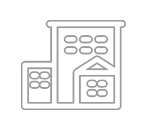
SHUBH-LABH
A product for Grain Merchants, Oil Mills, and Consignment Agents
No matter what kind of work you have, but this Mahajani Bahikhata product will make it simpler and easier for you without any trouble.
An overview:
- Balance Sheet
- Trial Balance
- Day Book, Group Summary
- Profit & Loss A/c
- Bank & Cash A/c
- Nakal
- Bank Reconciliation Statement
- Stock Account
- Stock Valuation
- Bill Calculation Method
- Bill Calculation
- Sales Tax
- Sales Tax Forms
- Sales Tax Register
- Mandi Tax
- Mandi Tax Register
- Bikri
- Dalali Account
- Dalal wise Outstanding
- Outstanding Ledger Interest
- Godown Rent
- Expenses Account
- Purchase Account
- Sales Account
- ST Forms
- Reminder Letters
- Outstanding Reminder Letter
- Sales Slip
- Consolidated Bill

DIRGHAYU
A must-have product for Life Insurance Professionals
Facilitate all your work in a matter of a few seconds with this automated software. From everyday professional activities to suggestions for client acquisitions, it will be a complete solution for all your needs.
Handle unlimited numbers of Group & Agencies
No limitations in handling any number of agency groups & agencies. No limitations in handling any number of individual / family groups of same name.
User defined access rights with Imported Security system
Choice to restrict the access to selected entry/view/print to selected users names. Create any number of users & defined access rights for them.
User Definable letters, Greetings & Reports
A powerful tool of creating & modifying the existing reports, letters, greetings as per you requirements. Even the formats of presentation will be changed as per user requirements.
Intelligent Validation while Entry
Does not allow any erroneous data creation/modification through auto checking. Options need only to be selected out of possible lists.
Automatic Premium Calculation
Lets you know the premium amount & the maturity date of the policy according to the related parameters.
Appointment Pad with Reminder
An exclusive facility to remind your appointments of the day whenever you run Dirghayu.
Pop-up Calculator, Calendar and Word Pad
An in built facility to improve your efficiency.
Solidly convincing plan presentation
A unique feature allows you to quickly present a plan to a prospective client. It helps you to suggest a plan that best suits him. You can propose multiple plans (product mix) by including/excluding the existing policies.
Unique Caption Editor
It gives you flexibility to insert any caption of your choice at the end of each page. E.g. Dirghayu Bhava is a default caption. During Diwali you can insert Happy Diwali etc. You can add some good caption related to insurance business.
Quick eye-glance through Convenient Screen View
It allows you to work out the current value of a policy, its surrender value, loan value & paid up capital with bonus details.
Zoom In-Out
Zooming from policy ledger to policy entry, allows you to modify at any point of time & back to policy ledger.
Other Salient Features:
- True 32 bit Windows processing with GUI & MDI support
- Dirghayu Financial Calculator
- Dormant record processing
- Instant preparation of reports
- Convenient Screen Views
- A valuable facility to prepare greetings on memorable occasions
- An on-line premium calendar enabling you to manage your precious time for collection
- A report can be taken on file and can be viewed on screen before finally printing it
- Page restart facility
Plan Presentations
Suggestive Plan:
- Single plan Quotation (applicable for all LIC plans)
- Personalised brochure for your prospectus clients
Dirghayu Plan:
- Presentation List
- Premium Summary
- Risk Cover & Cash Flow
- LIC V/s PPF Comparison
- Projection of funds-Availability & Requirements
- Projection of funds (loans)
- Projection of funds (loans + SB + Maturity)
- What if analysis of policy loans when Reinvested
- Print Yield
Service support
In marketing and in the insurance business in particular, remaining in the good books of your clients is the key to prosperity. We discovered this aspect in the course of our development work while interacting with insurance professionals like you. This is one reason why we have built client servicing as a major component of Dirghayu. You will discover the various features, such as those that provide timely information, helping you to send greetings and responding to a query as you go through this site.
Supportive Features:
- Premium Intimation
- Maturity Intimation
- SB Intimation
- Accrued Bonus Intimation
- Revival Quotation
- Greetings- Birthday & Marriage Anniversary
Accounting support
Keeping track of your commissions, quick review of the payment status, keeping a tab on defaulters so that you can influence them to pay their premium before a policy lapses, and several other options ensure that you are always in control of your business.
Routines support
Many of the insurance professionals spend a lot of time in managing the routines such as correspondence, making proposals, answering queries and so on. As a result they are left with little time to be in the field and expand their circle of business. Several features of Dirghayu make you free from the routines. You will discover more of Dirghayu as you begin to use it. You will also be able to use its various features to your advantage and to the advantage of your business.
Intimation Letters
- Premium Intimation
- Maturity Intimation
- Revival Quotation
- Birthday Greeting
- Other (Mail Merge) Letter
- Accrued Bonus Intimation
- Income tax Certificate letter
- Premium Reminder Letter
- S. B. Intimation letter
- Marriage Anniversary Greetings
- Premium Mode Change letter
- Address Change Letter
- Premium Notice
Monthly Reports
- Maturity List
- Due Premium list
- S. B. List
- Revival List
- List of missing Birthdays
Marketing Reports
- Suggestive Plans
- Proposal Form
- Pending Proposal list
- Projection of Funds
Dirghayu Plans
- Plan Presentation
- Risk Cover and Cash Flow
- Projection of Funds – Availability & Requirement
- Projection of Funds (Loan)Projection of Funds (Loan + S. + Maturity)
- What – If Analysis of Policy Loans when Reinveste
- Appointment List
- Table Rate Printing
- Prospective Client List
Commission Reports
- Commission Forecast
- Pending Commission
- Commission Received
- Pending Commission letters
Independent Reports
- Due Premium Calendar
- Policy Status (Report agent/ client copy)
- Policy Ledger (with cheque dishonoured entry & commission recovery)
- New Business Statement (Detailed, Summary Plan Wise, Month Wise)
- Plan Wise
- Family (Group) Policy Chart
- Cash Flow Statement
Classified Policies Reports
- Group List
- Individual list
- Policy List
- Pending Proposal List
- Lapsed policy List
- Policy Status with surrender & loan value
- Loan List
Other Reports
- Mailing List
- Birthday / Marriage Anniversary List
- Task List
- Despatch register
- Commission Bill Summary
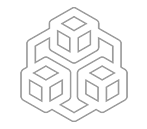
TABS ERP
For a hassle free accounting and inventory management experience
Streamline your accounting and financial needs with this cutting-edge solution. The user-friendly interface will let you do so much more in less time. Traverse between various companies and get all the essential data you need seamlessly. Merge multiple businesses and run various accounts simultaneously on the go.
For more information : www.Tabserp.com
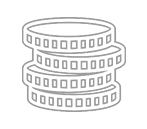
VETANMAAN
An automated and secure payroll solution
Vetanmaan will be your one-stop answer to all your payroll needs. A must-have product for every HR professional, it will make the everyday operations of any company automated. From PF management to payroll processing and income tax generation to obtaining various essential reports, Vetanmaan will let you do so much more in less time.
For more information : vetanmaan.com

NEEV
Web Based School Management Software.
NEEV is an online fully featured ERP for schools, colleges and institutes. They can manage all their students data and review individual performance with extensible reporting.
It is a great platform for students, Teachers and Parents interaction. It will help in building bridge between them. They will be aware of all the phases of development of student.
The main goal of the project is to design NEEV. NEEV-“A rock solid foundation for education” is Web based education management Software will make the information flow quicker and more accessible. Will provide teachers with useful tools to decrease the daily routine of simple tasks which could be automated. This system will involve children and parent more in the process of their child’s education. Parents will get more involved as they can get up-to-date information about the school events, grades, children school attendance, home works etc. Teachers get automated reports and average grades in the end of a semester. This School management system will saves a lot of time for the people involved in analyzing the school performance as all statistics is visible on single click.
For more information : neev.net.in